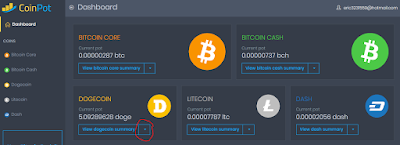If you do not have coinpot wallet, please go to my previous post that teaches how to create a wallet.
http://desirecom8.blogspot.sg/2018/01/free-cryptocurrency-coin-to-collect.html
Other than collecting coins to COINPOT, you actually can browser mining by using your CPU. Of course, the mining speed is depends on the CPU core you have. The more CPU core and threads you have, you can get more. Lets start to see how to mine by using coinpot.
1. Go to your coinpot account then Click on the specific coin that you want to mine. For this example, we are mining Dogecoin.
3. Select your CPU usage and how many threads for your mining.
(Threads = depends on your CPU, normally it will automatically set)
(CPU usage = It will decide how many CPU resource you giving for this mining activity.)
*There is no point of open multiple windows in your browser as this will split the h/s that you mine.
Last but not least, you can open this mine in default CPU usage if you are only using for browser activity so that you can fully utilize your CPU power.
For Graphic Card Mining, please go for nicehash.com.
http://desirecom8.blogspot.sg/2018/01/free-cryptocurrency-coin-to-collect.html
Other than collecting coins to COINPOT, you actually can browser mining by using your CPU. Of course, the mining speed is depends on the CPU core you have. The more CPU core and threads you have, you can get more. Lets start to see how to mine by using coinpot.
1. Go to your coinpot account then Click on the specific coin that you want to mine. For this example, we are mining Dogecoin.
3. Select your CPU usage and how many threads for your mining.
(Threads = depends on your CPU, normally it will automatically set)
(CPU usage = It will decide how many CPU resource you giving for this mining activity.)
*There is no point of open multiple windows in your browser as this will split the h/s that you mine.
Last but not least, you can open this mine in default CPU usage if you are only using for browser activity so that you can fully utilize your CPU power.
For Graphic Card Mining, please go for nicehash.com.